The Common Struggle with Merging Excel Files
If you work with data, you’ve probably faced the tedious task of combining multiple Excel files into a single, organized dataset. Whether it’s financial reports, sales data, or inventory tracking, consolidating data from different spreadsheets often means:
✅ Manually copying and pasting data from multiple files
✅ Writing complex formulas like VLOOKUP, INDEX/MATCH, or Power Query
✅ Dealing with duplicate records and inconsistent formats
✅ Spending hours cleaning and formatting data
While Excel provides built-in tools like Power Query, VBA macros, and manual merging, these methods require technical knowledge, time, and constant error-checking.
But what if you could automate the entire process and eliminate errors?
1. Using Power Query
Excel’s Power Query tool allows users to import and append multiple files into a single dataset. While effective, it requires technical setup, formula adjustments, and constant updates when new files are added.
2. Merging with VBA Macros
For advanced users, VBA macros can automate merging multiple Excel files, but they require programming knowledge and constant maintenance as datasets evolve.
3. Copy-Pasting Data Manually
Many professionals still rely on copying and pasting, which is not only time-consuming but also prone to human errors, like missing values or mismatched columns.
The Smarter Alternative: Tablender 🚀
Instead of wrestling with formulas, macros, or manual processes, Tablender automates data integration effortlessly.
Why Choose Tablender Over Excel?
✔️ Auto-Merge Hundreds of Excel Files – No manual intervention needed. Just upload and let Tablender do the rest.
✔️ Error-Free Data Consolidation – Say goodbye to broken formulas and duplicate records.
✔️ Real-Time Synchronization – Your data stays updated across teams without constant reformatting.
✔️ Seamless Integration with Databases – Connect directly with SQL, MySQL, PostgreSQL, Oracle, and BI tools for deep analysis.
✔️ No Technical Skills Required – Unlike Power Query or VBA, Tablender is designed for everyone, not just data experts.
With Tablender, you eliminate the hassle of merging Excel files manually and free up time for more important tasks—like actually analyzing your data!
How to Combine Excel Files with Tablender (In Just a Few Clicks)
- Upload your Excel files – Drag and drop multiple spreadsheets into Tablender.
- Tablender automatically detects and merges data – No need for formulas or manual formatting.
- Your data is structured, clean, and ready for analysis – Export it or sync it with BI tools like Power BI, Tableau, or Looker.
🎯 Result? No more wasted hours. No more formula headaches. Just clean, structured data at your fingertips.
Ditch the Excel Nightmares – Start Using Tablender Today!
Stop spending hours fixing Excel files. Start merging, organizing, and analyzing your data effortlessly with Tablender.
📩 Join the waitlist now and revolutionize your data management!
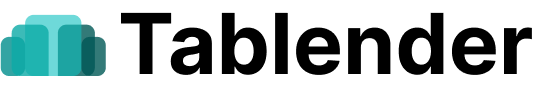
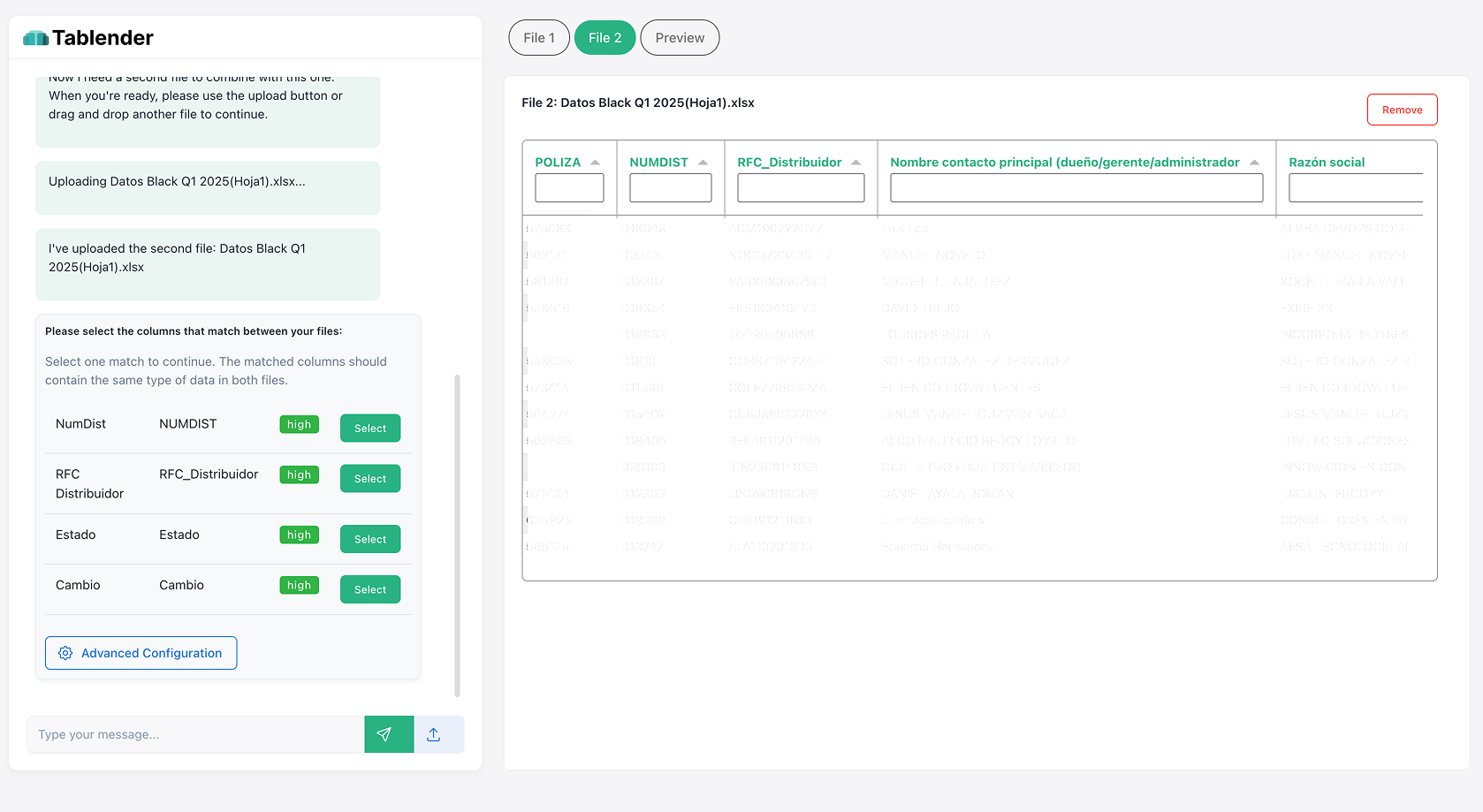
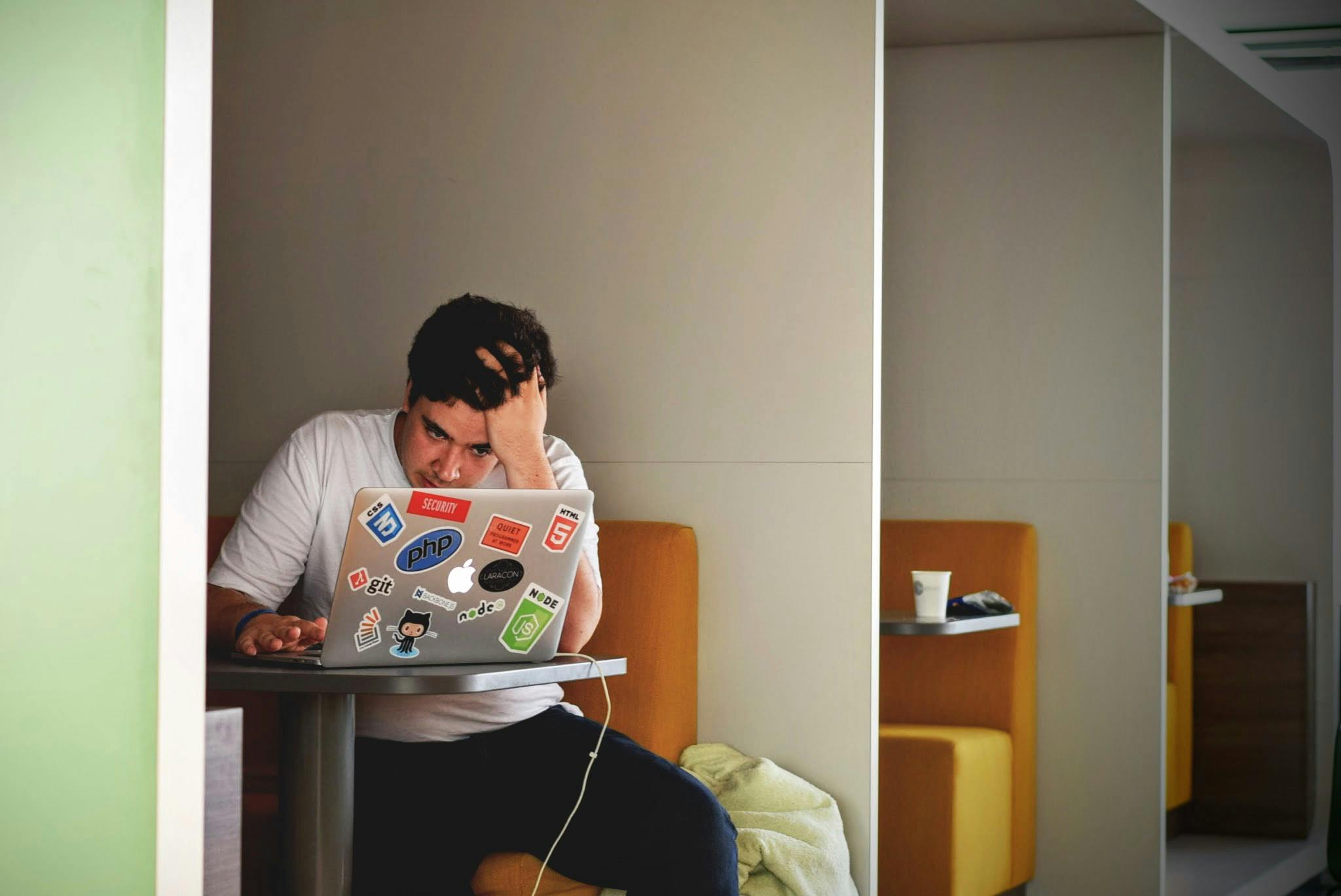 The Problem: Merging Excel Files Is Time-Consuming and Error-Prone
The Problem: Merging Excel Files Is Time-Consuming and Error-Prone