The Hidden Costs of Using Excel for Data Management
Excel is a powerful tool for managing data, but when it comes to combining Excel files into one, it often falls short. Manually merging spreadsheets using copy-pasting, VLOOKUPs, or Power Query can be time-consuming, prone to errors, and inefficient—especially with large datasets.
Many businesses struggle with Excel crashes, broken formulas, duplicate entries, and slow performance when consolidating data. While Excel provides some built-in solutions, they are limited, require technical knowledge, and don’t scale well.
So, what’s the best way to combine Excel files into one without dealing with these frustrations? In this article, we’ll explore why Excel isn’t always the best option for data consolidation and introduce a smarter, automated alternative that simplifies the process.
The Real Cost of Inefficiency
Studies show that 88% of spreadsheets contain errors, and businesses waste up to 30% of their time correcting data mistakes. The financial impact of bad data can cost companies millions annually. So why continue relying on outdated processes to combine Excel files into one?
Why Excel Fails to Combine Excel Files Into One Efficiently?
If your business is experiencing any of the following, it’s time to find a better solution:
- 🔹 Team collaboration struggles – Multiple people updating different spreadsheets leads to version conflicts and outdated data.
- 🔹 Frequent file merging & consolidation – You constantly need to combine Excel files into one, but it’s too slow.
- 🔹 Inconsistent reporting – Data inconsistencies across files create inaccurate financial forecasts and business insights.
- 🔹 Growing datasets – Excel is not designed to handle large-scale, real-time data consolidation.
If these sound familiar, you need an alternative that automates and scales with your business needs.

The Best Way to Combine Excel Files Into One Without Errors
Tablender is designed to eliminate the inefficiencies of Excel while keeping the flexibility businesses love.
🚀 Why Choose Tablender?
- ✅ Automates Data Merging – No need for formulas or manual copy-pasting.
- ✅ Handles Large Datasets Without Crashes – Unlike Excel, Tablender is built for scalability.
- ✅ Real-Time Synchronization – Your data stays updated across teams and systems automatically.
- ✅ Reduces Human Errors – AI-powered processing ensures clean, structured, and accurate data.
- ✅ Integrates With SQL & BI Tools – Connect seamlessly with Power BI, Looker, Tableau, and databases like MySQL, PostgreSQL, and Oracle.
💡 Result? No more slow workflows, inaccurate reports, or wasted hours fixing Excel errors.
How Businesses Are Replacing Excel with Tablender
📊 Marketing & Sales Teams – Keep customer data clean and updated without merging spreadsheets manually.
💰 Finance & Operations – Automate financial report consolidation and reduce manual data entry.
📈 Business Analysts – Ensure real-time data accuracy without breaking formulas or missing updates.
🚀 Ready to upgrade from Excel to an automated, error-free solution?
Try Tablender Now
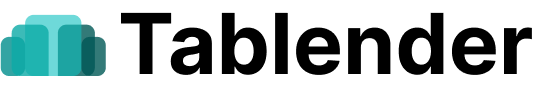
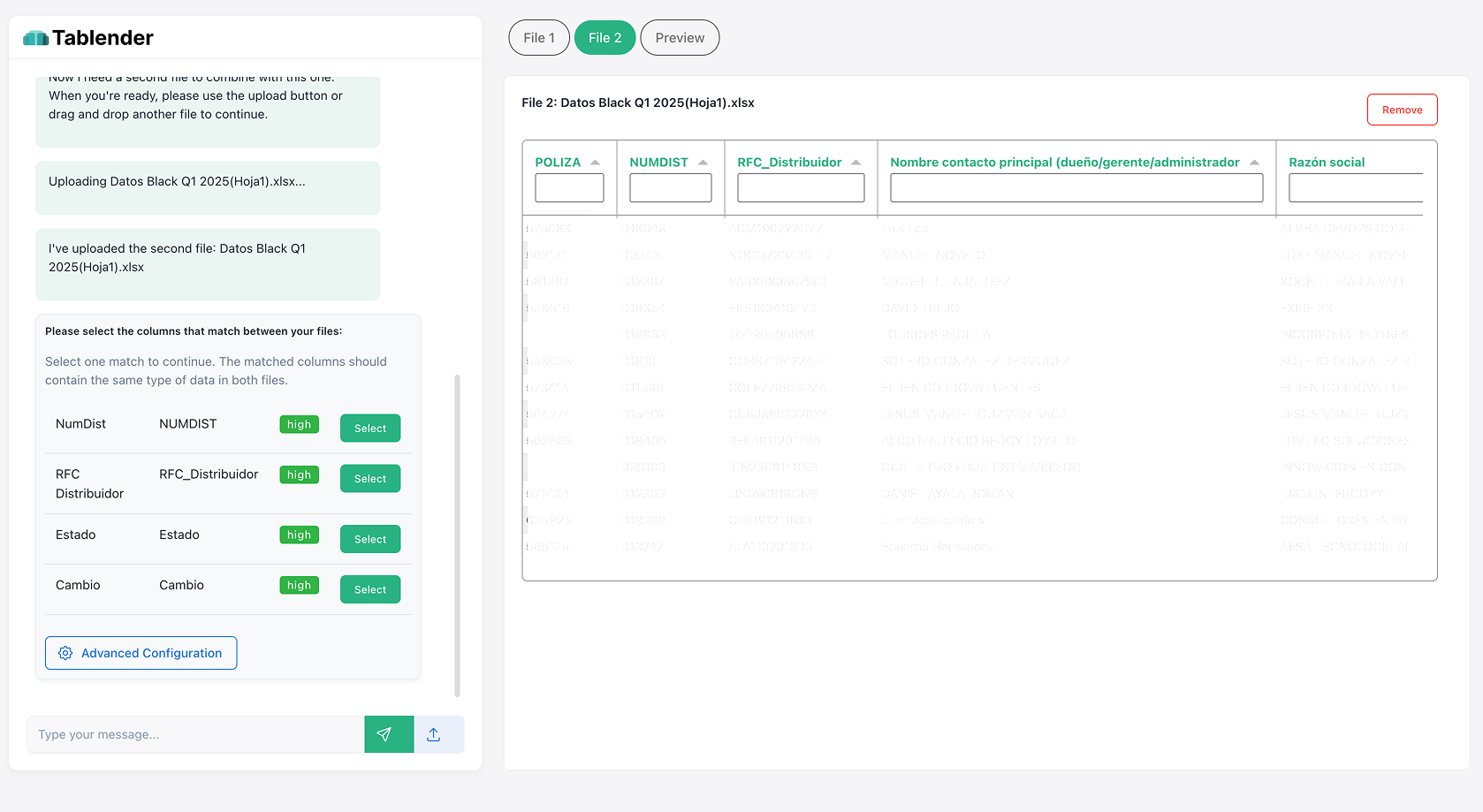
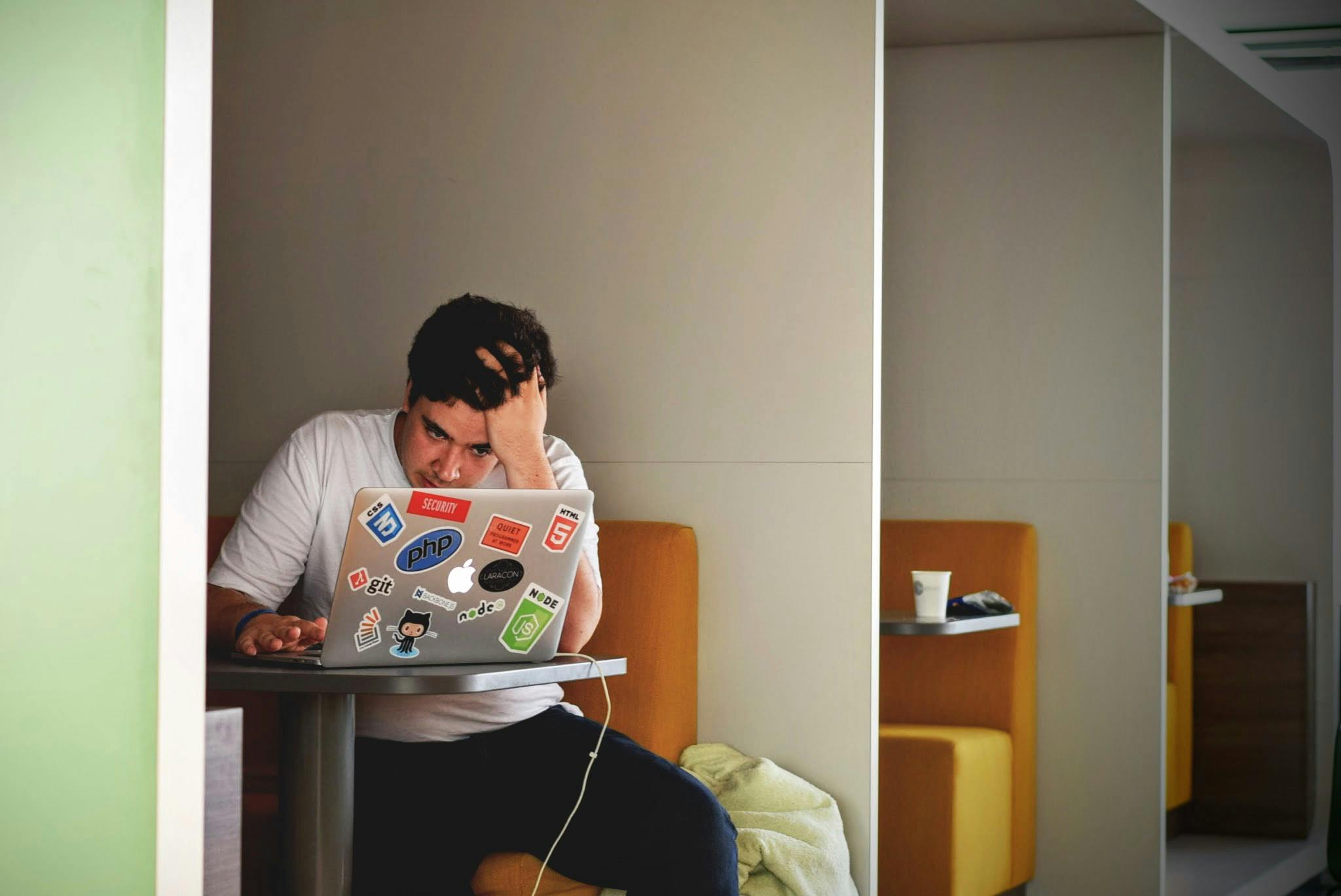 The Problem: Merging Excel Files Is Time-Consuming and Error-Prone
The Problem: Merging Excel Files Is Time-Consuming and Error-Prone